Zooo Android Debug Helper
Brand new ADB Log viewer and Filter for android developer.
▶ High performance brand new log filter
Log Puss
▶ Exploring files in mobile phone
File Explorer
▶ Showing and editing android properties
Property Manager
▶ Monitoring results of ADB execution
Cmd Catcher
▶ Screen Capture Tool Capture Owl
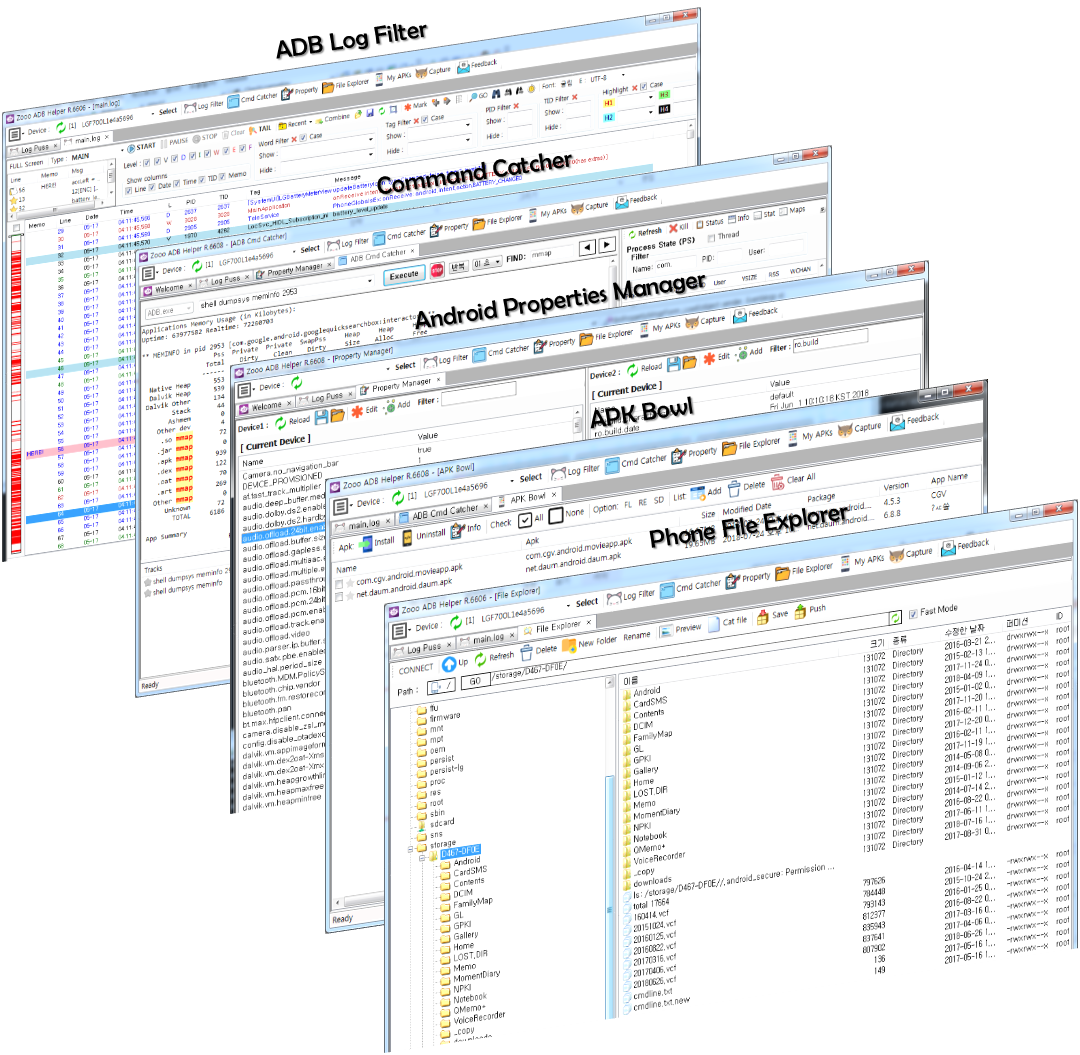

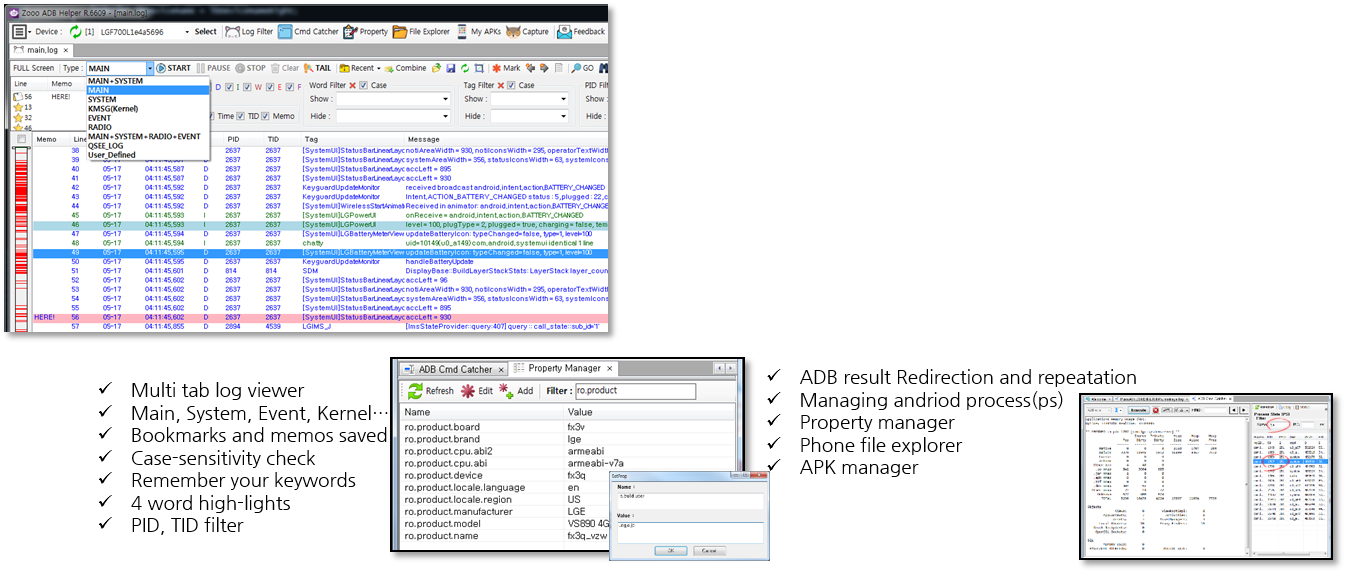
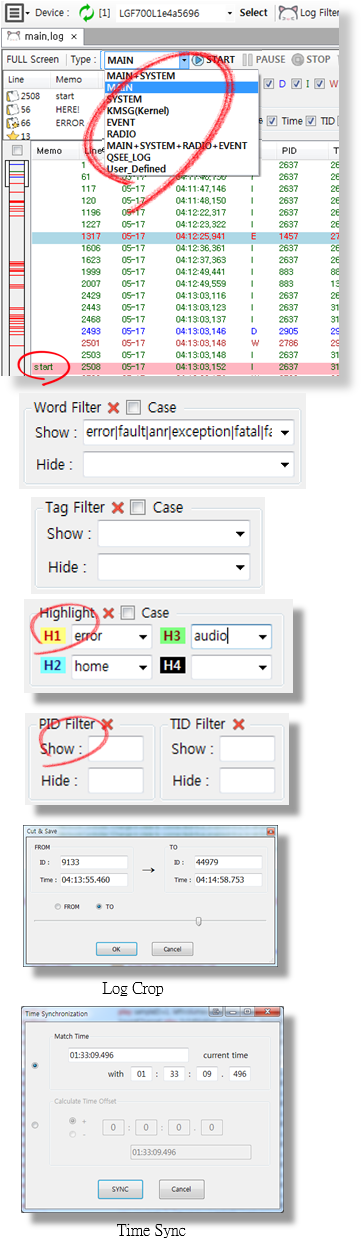
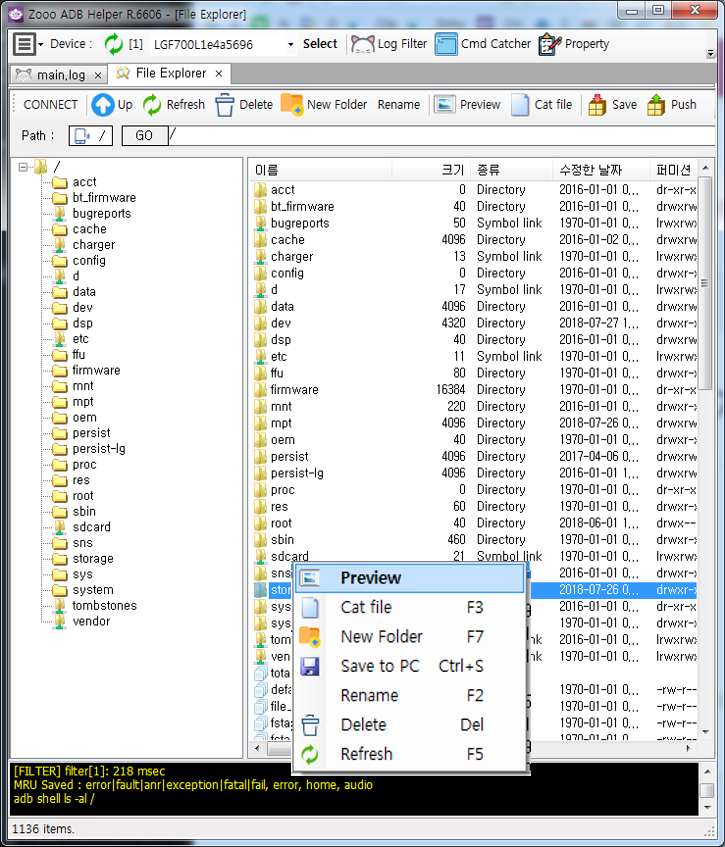
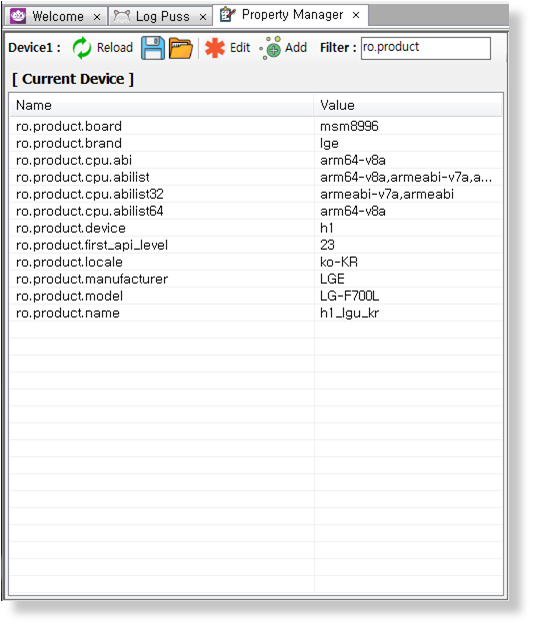
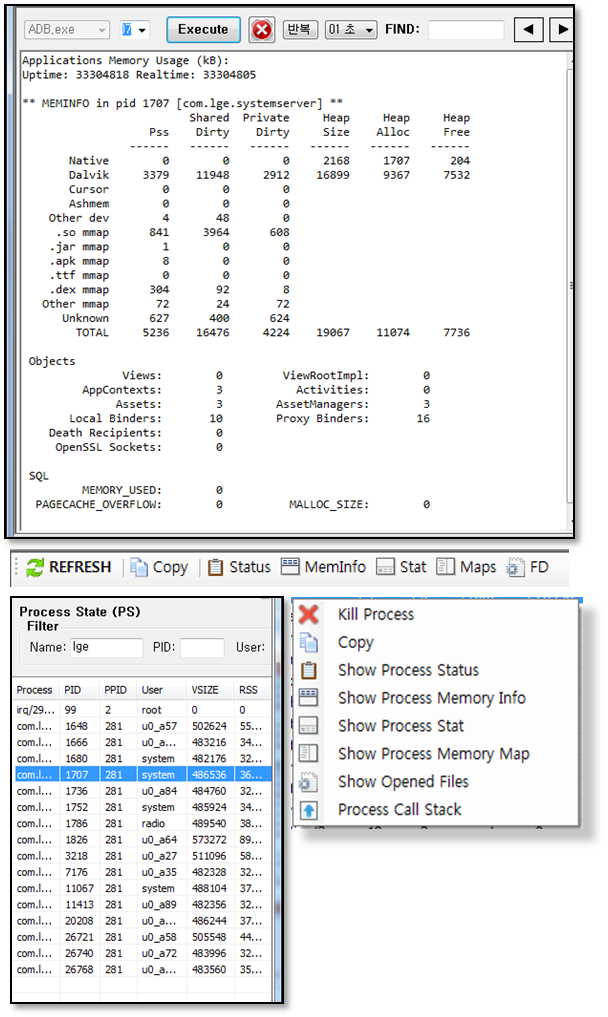
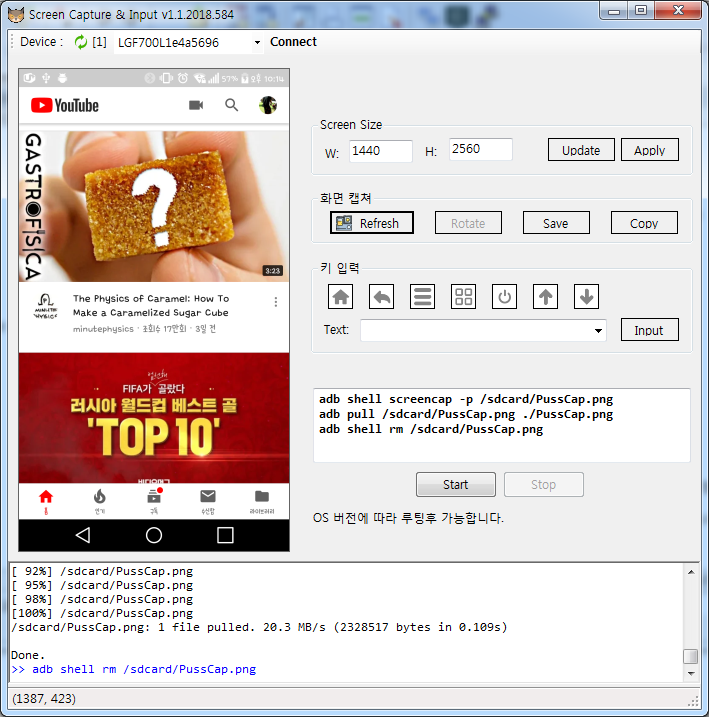
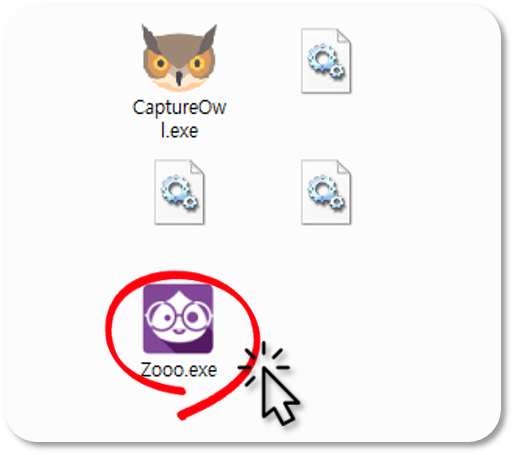
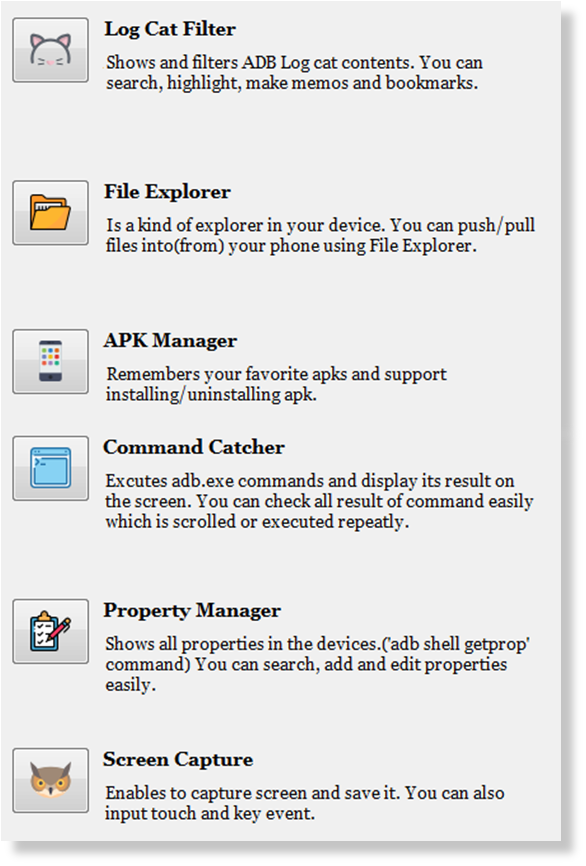
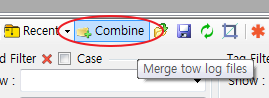
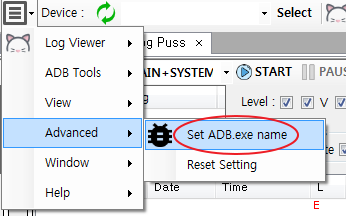
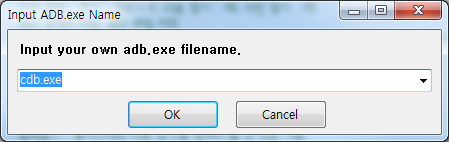
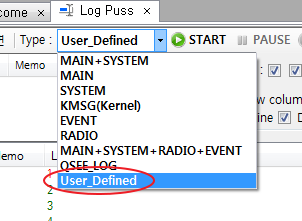
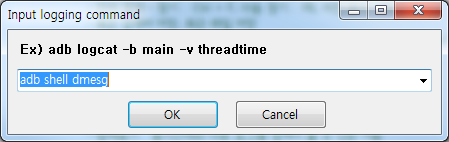
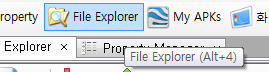
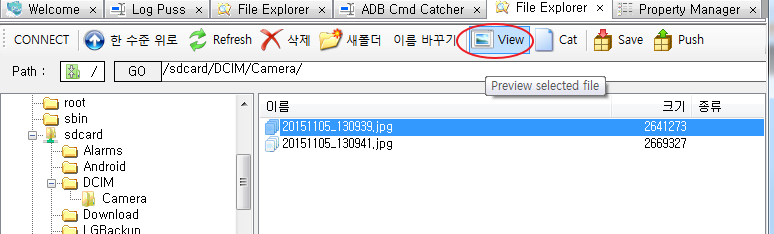
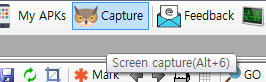
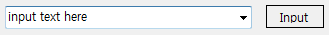
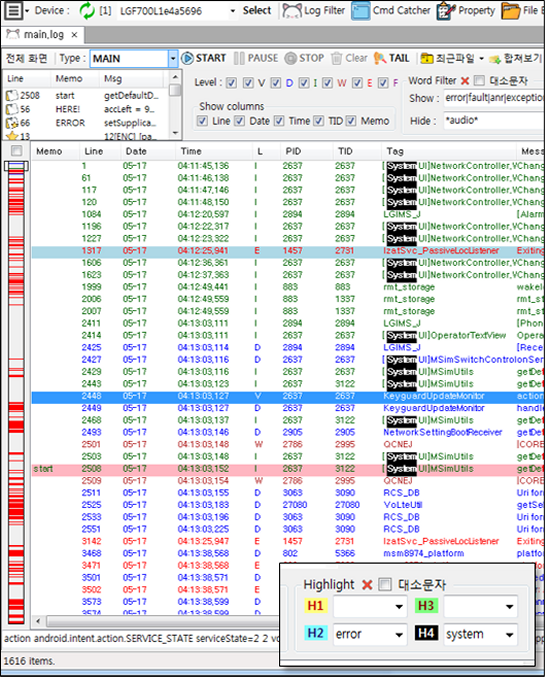
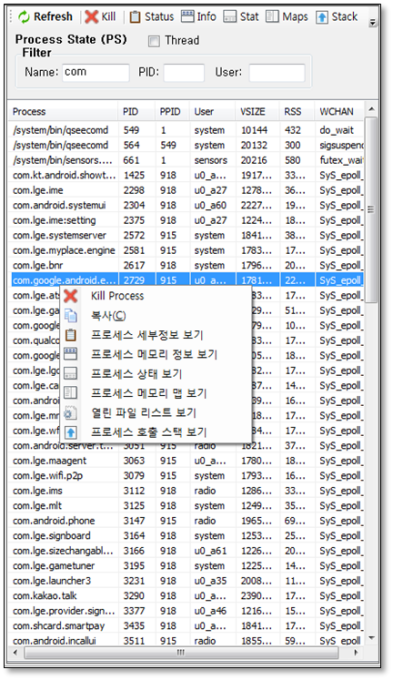
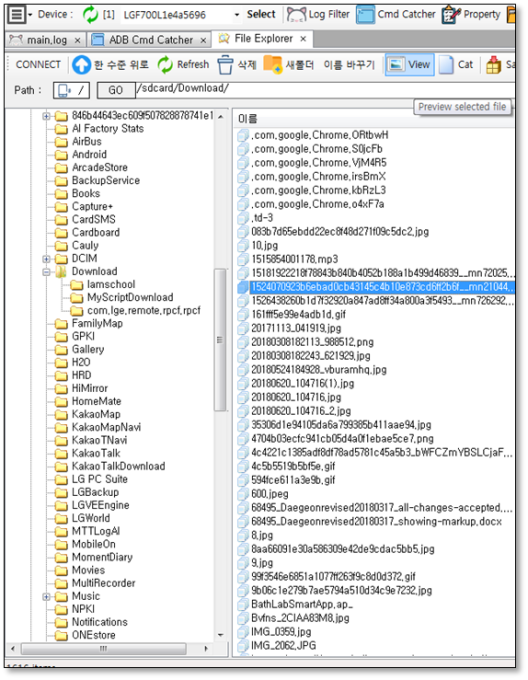
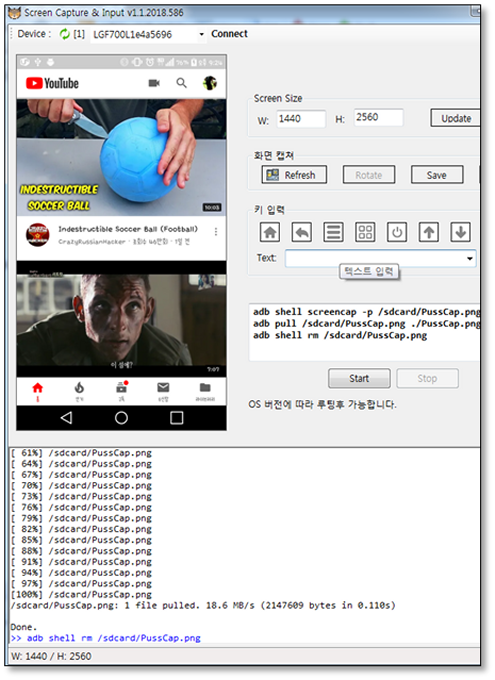
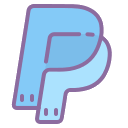 PURCHASE
PURCHASE